 CSS基础
CSS基础
CSS
层叠样式表(英文全称:Cascading Style Sheets)是一种用来表现HTML(标准通用标记语言的一个应用)或XML(标准通用标记语言的一个子集)等文件样式的计算机语言。CSS不仅可以静态地修饰网页,还可以配合各种脚本语言动态地对网页各元素进行格式化。
# 1.选择器
- id选择器
- 类选择器
- 标签选择器
- 后代选择器
后代选择器选择某元素的所有后代元素,不分层级,也就是说子级的子级等也会被选择。
子选择器缩小选择范围,只选择子级元素,对子级之后的层级不会被选择。
子选择器
兄弟选择器
相邻兄弟选择器
属性选择器
伪类选择器
- 动态伪类选择器
注意
- :hover 必须放在 :link 和 :visited后面才能完全生效;
- :active 必须放在 :hover 后面才能完全生效;
- 编写顺序是 :link、:visited、:hover、:active
属性 描述 :link 选择地址没有被访问过的超链接元素 :visited 选择地址被访问过的超链接元素 :hover 选择鼠标悬停在上面的元素 :active 选择鼠标在上面并且按键按下不松手的元素 :focus 选择获取焦点的元素 - 目标伪类选择器
属性 描述 :target 选择当前锚点指向的元素 - 语言伪类选择器
属性 描述 :lang() 根据语言选择元素(lang 属性的值) - UI元素伪类选择器
属性 描述 :enabled 选择可以使用的表单控件(没有设置disabled 属性) :disabled 选择不可以使用的表单控件(设置了disabled属性) :checked 选择到被选中的单选按钮、复选框、下拉选项(option) - 结构伪类选择器
属性 描述 :root 选择到根元素 :empty 选择到既不能有文本内容也没有后代元素的元素 :first-child 所有兄弟元素中的第一个 :last-child 所有兄弟元素中的最后一个 :nth-child(n) 所有兄弟元素中的第n个,n是个数字 :nth-last-child(n) 所有兄弟元素中的倒数第n个,n是个数字 :only-child 没有兄弟元素的元素 :first-of-type 所有兄弟元素中同类型的第一个 :last-of-type 所有兄弟元素中同类型的最后一个 :nth-of-type(n) 所有兄弟元素中同类型的第n个 :nth-last-of-type(n) 所有兄弟元素中同类型的倒数第n个,n是数字 属性) :only-of-type 没有同类型兄弟元素 - 否定伪类选择器
属性 描述 :not(选择器) 排除满足小括号中选择器的元素 - 伪元素选择器
属性 描述 ::first-letter 选择元素中第一字母 ::first-line 选择元素中第一行 ::after 给元素动态创建最后一个子元素 ::before 给元素动态创建第一个子元素 ::placeholder 用于设置输入框或文本域中placeholder属性设置的文字的样式 ::selection 用于设置被鼠标选中的文字的样式 - 选择器的优先级
ID选择器 > 类名选择器、伪类选择器、属性选择器 > 标签名选择器、伪元素选择器 > 全局选择器
通配符选择器
#box {} /* id选择器 */
.box {} /* 类选择器 */
p,h1 {} /* 标签选择器 */
div span {} /* 后代选择器 */
div>span {} /* 子选择器 */
ul~h1 {} /* 兄弟选择器(所有的兄弟) */
ul+h1 {} /* 相邻兄弟选择器 */
li[name='lis'] {} /* 属性选择器 */
h1:hover {} /* 伪类选择器 */
2
3
4
5
6
7
8
9
# 2.排版
# 单位
| 属性 | 描述 |
|---|---|
| rem | 相对于根元素的字体大小(html元素)的font-size属性值 |
| em | 相对于元素的字体大小 |
| ex | 相对于当前字体的 x-height(极少使用) |
| ch | 相对于 "0"(零)的宽度 |
| vw | 相对于视口*宽度的 1% |
| vh | 相对于视口*高度的 1% |
| vmin | 相对于视口*较小尺寸的 1% |
| vmax | 相对于视口*较大尺寸的 1% |
| % | 相对于父元素 |
视口(Viewport)= 浏览器窗口的尺寸
/* 移动端rem布局 */
html{
/**
100vw = 375px
1px = 0.2666667vw
100px = 26.66667vw
1rem = 100px
*/
font-size: 26.66667vw;
}
2
3
4
5
6
7
8
9
10
11
# 文本
| 属性 | 描述 | 值 |
|---|---|---|
| color | 文本颜色 | 颜色值 |
| background-color | 文本背景色 | 颜色值 |
| text-align | 文本对齐 | left center right |
| text-decoration | 文本修饰线 | overline 上划线underline 下划线line-through 中划线 none 去掉修饰符 |
| text-transform | 更改元素文本大小写 | uppercase将所有字母转换为大写lowercase将所有字母转换为小写capitalize 首字母转换为大写 |
| text-indent | 文字缩进 | 100px 可以是具体的px 2em(首行缩进2个汉字) 1em为一个汉字的大小 |
| letter-spacing | 汉字间距 | px |
| word-spacing | 英文间距 | px |
| text-shadow | 文本阴影 | /水平阴影 垂直阴影 模糊度 颜色/ text-shadow: 1px 1px 10px red; |
文本效果
/*文本溢出省略号显示*/
/* 一行 */
overflow: hidden;
white-space: nowrap;
text-overflow: ellipsis;
/*********************/
/* 多行 */
overflow: hidden;
display:-webkit-box;
-webkit-box-orient:vertical;
-webkit-line-clamp: 2;
/*
允许长单词被打断并换行到下一行
keep-all break-all
*/
word-wrap: break-word;
/* 书写模式 (水平horizontal-tb/垂直vertical-rl)*/
writing-mode: vertical-rl;
2
3
4
5
6
7
8
9
10
11
12
13
14
15
16
17
18
# 字体
| 属性 | 描述 | 值 |
|---|---|---|
| font-family | 设置字体 | 宋体 |
| font-style | 字体类型 | normal正常显示 italic斜体显示 oblique倾斜显示 |
| font-size | 字体大小 | px |
| font-weight | 字体粗细 | blod... |
| font-variant | 小写字母的显示形式 | normal 常规显示 small-caps 将小写字母替换为缩小过的大写字母 |
| font-display | 字体显示时间轴 | auto block swap fallback optional |
简写
font: font-style font-weight font-size/line-height font-family
注意
- 必须按照上面的格式进行书写,不能变更顺序
- 不需要的属性可以不写,但必须要有font-size和font-family这两个属性
@font-face规则
| 格式 | 扩展名 | MIME Type | 说明 |
|---|---|---|---|
| Web Open Font Format | .woff | font/woff | Web字体加载首选 |
| Web Open Font Format2 | .woff2 | font/woff2 | Web字体加载首选 |
| TrueType | .ttf | font/ttf | 没有在Web中使用的理由,请转换成woff2字体 |
| OpenType | .otf | font/otf | 缺乏包含的中文字体 |
| Embedded OpenType | .eot | application.vnd.ms-fontobject | 只有需要兼容IE6~IE8时候用掉 |
@font-face {
font-family: 'MyFont';
src: url('./fonts/myfont.woff2') format('woff2'),
url('./fonts/myfont.woff') format('woff'),
url('./fonts/myfont.ttf') format('truetype'),
url('./fonts/myfont.svg#MyFont') format('svg');
font-weight: normal;
font-style: normal;
font-display: swap;
}
2
3
4
5
6
7
8
9
10
# 列表
| 属性 | 描述 | 值 |
|---|---|---|
| list-style-type | 列表样式 | 如下表 |
| list-style-image | 列表的项目符号设置成图像 | url() |
| list-style-position | 控制列表项目符号的位置 | inside列表项目标记放置在文本以内outside(默认)inherit从父元素继承 list-style-position 属性的值 |
- list-style-type
| 属性 | 描述 | 属性 | 描述 |
|---|---|---|---|
| disc | 实心圆 | none | 不使用项目符号 |
| circle | 空心圆 | cjk-ideographic | 简单的表意数字 |
| square | 实心方块 | georgian | 传统的乔治亚编号 |
| lower-roman | 小写罗马数字 | upper-roman | 大写罗马数字 |
简写
list-style:列表项目符号 列表项目符号位置 列表项目图像
# 表格

<table>
<thead>
<tr class="head">
<th>城市</th>
<th>建筑</th>
<th>景点热榜</th>
</tr>
</thead>
<tbody>
<tr class="tr-item">
<!-- rowspan 合并行 -->
<td rowspan="2">北京</td>
<!-- 合并列 -->
<td colspan="2">故宫</td>
</tr>
<tr class="tr-item">
<td>长城</td>
<td>长城</td>
</tr>
<tr class="tr-item">
<td>上海</td>
<td>外滩</td>
<td>田子坊</td>
</tr>
</tbody>
</table>
2
3
4
5
6
7
8
9
10
11
12
13
14
15
16
17
18
19
20
21
22
23
24
25
26
table{
border-collapse:collapse; /*将表格边框折叠为单一边框*/
}
.head th{
width: 100px;
height: 26px;
font-size: 14px;
}
.tr-item td{
text-align: center;
height: 26px;
font-size: 14px;
}
table, th, td {
/*水平分割线*/
/* border-bottom: 1px solid #ddd; */
border: 1px solid #ddd;
}
table th{
background-color: #3f3f3f;
color: white;
}
table tr:hover{
background: #f5f5f5;;
}
table .tr-item:nth-child(odd){
background-color: #f2f2f2;
}
2
3
4
5
6
7
8
9
10
11
12
13
14
15
16
17
18
19
20
21
22
23
24
25
26
27
28
# 3.布局
# 盒模型
组成: content(内容) margin(外边距) padding(内边距) border(边框)
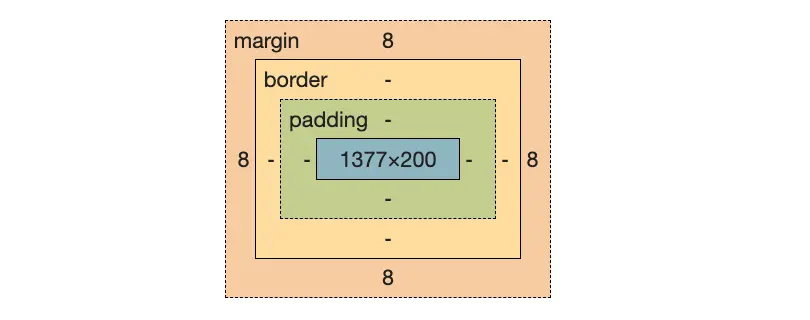
# 宽度/高度
属性用于设置元素的高度和宽度
| 属性 | 描述 |
|---|---|
| auto | 自动 |
| max-width | 最大宽度 |
| min-width | 最小宽度 |
| fit-content | 元素会根据内容进行宽度调整 |
| min-content | 根据最小内容宽度设定 |
| max-content | 根据最大内容宽度设定 |
| inherit | 继承父元素的宽度 |
| initial | 使用属性的默认值 |
| unset | 将属性重置为继承或初始值 |
height
height属性同width
# 外边距
margin
属性用于在任何定义的边框之外,为元素周围创建空间
- 一个值 上下左右
- 两个值 上下 左右
- 三个值 上 左右 下
- 四个值 上 右 下 左
警告
margin垂直塌陷
上边盒子使用margin-bottom 下边盒子使用margin-top,哪边的值大,取哪边
# 内边距
padding
属性用于在任何定义的边界内的元素内容周围生成空间 属性使用同
margin一样
box-sizing: border-box 元素保持其宽度,如果增加内边距,则可用的内容空间会减少。
# display
属性规定是否/如何显示元素。
block块级元素inline行内元素inline-block行内块元素none元素隐藏
隐藏元素
display(none block) 指定应如何显示元素。visibility(hidden visible) 指定元素是否应该可见
区别
display隐藏的元素不占位置visibility隐藏的元素占位置
# 定位
position 属性规定应用于元素的定位方法的类型
| 属性 | 作用 | 参照物 |
|---|---|---|
| static | 静态定位 | 默认就是静态定位 |
| relative | 相对定位 | 参照元素原来的位置 |
| absolute | 绝对定位 | 选取其最近的父级relative定位元素, 当没有的时候,将以body坐标原点,进行定位 |
| fixed | 固定定位 | 始终以body为参照物 |
| sticky | 粘性定位 | 参照物为浏览器视口 |
利用sticky实现粘性标题效果
# Overflow 溢出
属性指定在元素的内容太大而无法放入指定区域时是剪裁内容还是添加滚动条
| 属性 | 描述 |
|---|---|
| visible | 默认。溢出没有被剪裁 |
| hidden | 溢出被剪裁,其余内容将不可见 |
| scroll | 溢出被剪裁,同时添加滚动条以查看其余内容 |
| auto | 但仅在必要时添加滚动条 |
注意
overflow属性仅适用于具有指定高度的块元素。
- overflow-x 横轴
- overflow-y 纵轴
# 浮动
float
属性用于定位和格式化内容,浮动元素会脱离文档的普通流
浮动最开始是来实现文字环绕图片
| 属性 | 描述 |
|---|---|
| left | 元素浮动到其容器的左侧 |
| right | 元素浮动到其容器的右侧 |
| none | 元素不会浮动(默认) |
| inherit | 元素继承其父级的 float 值 |
清除浮动
clear
给浮动下放方的元素添加
属性 描述 none 允许两侧都有浮动元素(默认) left 左侧不允许浮动元素 right 右侧不允许浮动元素 none 左侧或右侧均不允许浮动元素 inherit 元素继承其父级的 clear 值 overflow:auto
如果一个元素比包含它的元素高,并且它是浮动的,它将“溢出”到其容器之外
解决 向父元素 添加overflow: auto- 伪元素清除
/*清除浮动几种方法*/ .clearfix:after{ content: ""; display: block; height: 0; line-height: 0; clear:both; visibility: hidden; } .clearfix::after { content: ""; clear: both; display: table; } .row:after { content: ""; display: table; clear: both; }1
2
3
4
5
6
7
8
9
10
11
12
13
14
15
16
17
18
19
20
# 表单
| 标签 | 描述 |
|---|---|
| input | 输入框 |
| textarea | 文本域 |
| select | 菜单 |
| button | 按钮 |
/* 消除浏览器默认行为(获取焦点时蓝色边框) */
outline: none;
/* 禁止对textarea调整大小 */
resize: none;
/* button格式化 */
/* 去掉边框 */
border: none;
/* 去掉文本修饰线 */
text-decoration: none;
2
3
4
5
6
7
8
9
# 4.视觉
# 颜色
| 类型 | 值 |
|---|---|
| 颜色名 | red |
| RGB | rgb(108,146,140) |
| RGBA | rgba(108,146,140,1) |
| HEX | #6c928c |
| HSL | hsl(171,15%,50%) |
| ARGB | #ff6c928c |
# 渐变
显示两种或多种指定颜色之间的平滑过渡
- 类型
- 线性渐变 向下/向上/向左/向右/对角线
- 径向渐变 由其中心定义
- 线性渐变默认从上到下
/* 表示从右边渐变到左边 */
background-image: linear-gradient(to left, blue,green,yellow,pink)
/* 对角线 表示从右上渐变到左下 */
background-image: linear-gradient(to bottom left, blue,green,yellow,pink)
/* 角度 0deg 等于向上(to top)90deg 等于向右(to right)180deg 等于向下(to bottom) */
background-image: linear-gradient(90deg, red, yellow)
/* 透明渐变 */
background-image: linear-gradient(to right, rgba(255,0,0,0), rgba(255,0,0,1))
/* 重复渐变 */
background-image: repeating-linear-gradient(red, yellow 10%, green 20%)
2
3
4
5
6
7
8
9
10
- 径向渐变
/* 语法 */
background-image: radial-gradient(shape size at position, start-color, ..., last-color);
background-image: radial-gradient(red, yellow, green);
/* 不同间距的色标 */
background-image: radial-gradient(red 5%, yellow 15%, green 60%);
/* 形状 shape参数。circle 或 ellipse。默认值为ellipse(椭圆) */
background-image: radial-gradient(circle, red, yellow, green);
/**
size 渐变的大小
closest-side farthest-side closest-corner farthest-corner
*/
background-image: radial-gradient(closest-side at 60% 55%, red, yellow, black);
/* 重复渐变 */
background-image: repeating-radial-gradient(red, yellow 10%, green 15%);
2
3
4
5
6
7
8
9
10
11
12
13
14
# 背景
| 属性 | 描述 | 值 |
|---|---|---|
| background-color | 背景色 | 颜色值 |
| background-image | 背景图像 | url() |
| background-repeat | 背景重复 | repeat默认平铺 no-repeat不平铺 repeat-xx轴方向重复 repeat-yy轴方向重复 |
| background-position | 位置 | left bottom关键字取值 0% 60%百分比取值 100px 80px像素值取值 |
| background-size | 背景尺寸 | contain 缩小图片来适应尺寸cover扩展图片来填满元素 100px 100px指定大小 50% 100%百分比 |
| background-attachment | 背景附着 | scroll随着内容会滚动 fixed 固定在当前位置上 |
简写
div { background: color url repeat attachment position / size }
# 阴影
- 文字阴影
/*
horizontal-offset:水平偏移量。正值表示向右偏移,负值表示向左偏移
vertical-offset:垂直偏移量。正值表示向下偏移,负值表示向上偏移
blur-radius(可选):模糊半径。值越大,阴影越模糊。默认为 0(即不模糊)
color(可选):阴影的颜色。如果未指定,默认使用元素的文本颜色
*/
text-shadow: [horizontal-offset] [vertical-offset] [blur-radius] [color];
/* 可添加多个阴影 */
text-shadow: 0 0 3px #FF0000, 0 0 5px #0000FF;
2
3
4
5
6
7
8
9
- 元素阴影
/*
inset (可选):将外部阴影(默认) (outset) 改为内部阴影。
horizontal-offset:水平偏移量。正值表示向右偏移,负值表示向左偏移
vertical-offset:垂直偏移量。正值表示向下偏移,负值表示向上偏移
blur-radius(可选):模糊半径。值越大,阴影越模糊。默认为 0(即不模糊)
spread-radius(可选):扩展半径。正值使阴影增大,负值使阴影缩小
color (可选) : 阴影的颜色。如果未指定,默认使用元素的文本颜色
*/
box-shadow: [inset] [horizontal-offset] [vertical-offset] [blur-radius] [spread-radius] [color];
2
3
4
5
6
7
8
9
# 边框
| 属性 | 描述 | 值 |
|---|---|---|
| border-style | 边框样式(可单独设置各边框) | 如下图 |
| border-width | 边框宽度 | px |
| border-radius | 圆角边框 | 百分比 或 px |
| border-image | 设置图像用作围绕元素的边框 | url() |

简写
div { border: border-width border-style(必需)border-color }
# 透明度
| 属性 | 描述 | 值 |
|---|---|---|
| opacity | 元素的透明度(子元素继承) | 0 ~ 1 |
| RGBA | 背景色透明度(子元素不继承) | rgba(red, green, blue, alpha) |
# 轮廓
轮廓是在元素周围绘制的一条线,在边框之外,以凸显元素。
| 属性 | 描述 | 值 |
|---|---|---|
| outline-style | 轮廓样式 | 同border-style属性一样 |
| outline-color | 轮廓颜色 | 颜色值 |
| outline-width | 轮廓宽度 | px |
| outline-offset | 轮廓偏移 | px |
属性在元素的轮廓与边框之间添加空间。元素及其轮廓之间的空间是透明的。
简写
outline:outline-width outline-style(必需)outline-color
# object-fit
| 值 | 描述 |
|---|---|
| fill | 调整替换后的内容大小,以填充元素的内容框(默认值) |
| contain | 缩放替换后的内容以保持其纵横比 |
| cover | 在填充元素的整个内容框时保持其长宽比 |
| none | 不对替换的内容调整大小 |
| scale-down | 调整内容大小就像没有指定内容或包含内容一样 |
# filter与backdrop-filter
filter:应用于元素本身。backdrop-filter:应用于元素背后的内容,通常用于背景模糊、磨砂玻璃效果等
| 值 | 描述 |
|---|---|
| blur() | 用于模糊效果,单位为px |
| brightness() | 调整亮度,值为百分比或小数 |
| contrast() | 调整对比度,值为百分比或小数 |
| grayscale() | 将图像转为灰度,值为 0 到 1 |
| invert() | 反色效果,值为 0 到 1 |
| opacity() | 调整透明度,与 opacity 属性相似,值为 0 到 1 |
| saturate() | 调整饱和度,值为百分比或小数 |
| sepia() | 添加棕褐色(复古风格)效果,值为 0 到 1 |
| drop-shadow() | 添加阴影效果,语法类似于 box-shadow |
# 5.交互
# 2D、3D转换
transform
- 属性
| 属性 | 描述 | 参数 |
|---|---|---|
| translate() | 当前位置移动元素 | translateX() 元素从 X 轴移动 translateY() 元素从 Y 轴移动 translateZ() 元素从 Z 轴移动 |
| rotate() | 旋转元素 | rotateX() 元素绕其 X 轴旋转rotateY() 元素绕其 Y 轴旋转rotateZ()元素绕其 Z 轴旋转 |
| scale() | 增加或减少元素的大小 | scaleX()增加或减少元素的宽度scaleY()增加或减少元素的高度 |
| skew() | 元素沿 X 和 Y 轴倾斜给定角度 | skewX()使元素沿 X 轴倾斜给定角度 skewY()使元素沿 Y 轴倾斜给定角度 |
| matrix() | 把所有 2D 变换方法组合为一个 | matrix() 方法可接受六个参数,其中包括数学函数,这些参数使您可以旋转、缩放、移动(平移)和倾斜元素 |
# 过渡
允许您在给定的时间内平滑地改变属性值
| 属性 | 描述 |
|---|---|
| transition | transition: property duration timing-function delay |
| transition-delay | 规定过渡效果的延迟(以秒计) |
| transition-duration | 过渡效果要持续多少秒或毫秒 |
| transition-property | 过渡效果所针对的 CSS 属性的名称 |
| transition-timing-function | 指定过渡的速度曲线 |
transition-timing-function属性 描述 ease 先缓慢地开始,然后加速,然后缓慢地结束 linear 开始到结束具有相同速度的过渡效果 ease-in 缓慢开始的过渡效果 ease-out 缓慢结束的过渡效果 ease-in-out 开始和结束较慢的过渡效果 cubic-bezier(n,n,n,n) 在三次贝塞尔函数中定义自己的值
# 动画
动画使元素逐渐从一种样式变为另一种样式。
| 属性 | 描述 | 属性 |
|---|---|---|
| @keyframes | 定义动画模式 | 0-100%或 from、to |
| animation-name | 动画名字 | animationname |
| animation-duration | 动画时长 | 默认0s |
| animation-delay | 动画延迟时间 | 默认0,也可以是负数 |
| animation-iteration-count | 动画次数 | n(次数) infinite无限播放 |
| animation-direction | 动画向前播放、向后播放还是交替播放动画 | 下方表格 |
| animation-timing-function | 动画速度曲线 | 下方表格 |
| animation-fill-mode | 动画的填充模式 | 下方表格 |
| animation | 简写属性 | animation: name duration timing-function delay iteration-count direction fill-mode |
animation-direction值 描述 normal 动画正常播放(向前) reverse 动画以反方向播放(向后) alternate 动画先向前播放,然后向后 alternate-reverse 动画先向后播放,然后向前 animation-timing-function值 描述 ease 指定从慢速开始,然后加快,然后缓慢结束的动画(默认) linear 规定从开始到结束的速度相同的动画 ease-in 规定慢速开始的动画 ease-out 规定慢速结束的动画 ease-in-out 指定开始和结束较慢的动画 cubic-bezier(n,n,n,n) 贝塞尔函数中定义自己的值 animation-fill-mode值 描述 none 动画在执行之前或之后不会对元素应用任何样式(默认) forwards 元素将保留由最后一个关键帧设置的样式值 backwards 元素将获取由第一个关键帧设置的样式值 both 动画会同时遵循向前和向后的规则
# 6.响应式设计
# 多列布局
| 值 | 描述 |
|---|---|
| column-count | 规定元素应被划分的列数 |
| column-gap | 列之间的间隔 |
| column-rule-style | 列之间的规则样式 |
| column-rule-width | 列之间的规则宽度 |
| column-rule-color | 列之间的规则的颜色 |
| column-rule | column-rule-* 属性的简写属性(同border) |
| column-span | 规定元素应跨越多少列 |
| column-width | 列指定建议的最佳宽度 |
# Flex布局
| 值 | 描述 |
|---|---|
| flex-direction | 哪个方向上堆叠 flex 项目 |
| flex-wrap | 是否换行 |
| flex-flow | 同时设置 flex-direction 和 flex-wrap 属性的简写属性 |
| justify-content | 水平对齐方式(x轴) |
| align-items | 垂直对齐方式(y轴) |
| align-content | 用于对齐弹性线 |
flex-direction
| 值 | 描述 |
|---|---|
| column | 垂直堆叠(由上到下) |
| column-reverse | 垂直堆叠(由下到上) |
| row | 水平堆叠(由左到右) |
| row-reverse | 水平堆叠(由右到左) |
flex-wrap
| 值 | 描述 |
|---|---|
| nowrap | 不换行(默认) |
| wrap | 必要时换行 |
| wrap-reverse | 以相反的顺序换行 |
| row-reverse | 水平堆叠(由右到左) |
justify-content
| 值 | 描述 |
|---|---|
| center | 在容器的中心对齐 |
| flex-start | 在容器的开头对齐(默认) |
| flex-end | 在容器的末端对齐 |
| space-around | 空间平分 |
| space-between | 两端对齐,剩余空间平分 |
align-items
| 值 | 描述 |
|---|---|
| center | 在容器的中心对齐 |
| flex-start | 在容器的开头对齐 |
| flex-end | 在容器的末端对齐 |
| stretch | 拉伸 flex 项目以填充容器(默认 |
| baseline | 使 flex 项目基线对齐 |
align-content
| 值 | 描述 |
|---|---|
| space-between | 两端对齐,剩余空间平分 |
| space-around | 空间平分 |
| stretch | 占据剩余空间 |
| center | 值在容器中间显示弹性线 |
| flex-start | 值在容器开头显示弹性线 |
| flex-end | 值在容器的末尾显示弹性线 |
# flex子元素属性
| 值 | 描述 | 值 |
|---|---|---|
| order | 子元素的顺序 (没有添加的则会排到前面, 后面依次根据 order值进行排序) | 默认为0 |
| flex-grow | 某个 flex 项目相对于其余 flex 项目将增长多少 | 默认值是 0 |
| flex-shrink | 规定某个 flex 项目相对于其余 flex 项目将收缩多少 | 默认值是 0 |
| flex-basis | 规定 flex 项目的初始长度 | 0px |
| flex | flex-grow``flex-shrink flex-basis 的简写属性 | flex: 0 0 200px |
| align-self | 弹性容器内所选项目的对齐方式 | flex-start flex-end center |
# 网格布局
当 HTML 元素的 display 属性设置为 grid 或 inline-grid 时,它就会成为网格容器。
| 属性 | 描述 | 值 |
|---|---|---|
| column-gap | 列之间的间隙 | 0px |
| row-gap | 列之间的间隙 | 0px |
| gap | row-gap和row-gap简写 | grid-gap: 50px 100px |
| grid-template-columns | 定义网格布局中的列数 | auto |
| grid-template-rows | 定义每列的高度 | 80px 200px |
| justify-content | 水平对齐容器内的整个网格 | space-evenly space-around... |
| align-content | 垂直对齐容器内的整个网格 | start end center... |
网格行
子属性添加
- 列之间的线称为列线(column lines)
- 行之间的线称为行线(row lines)
| 属性 | 描述 | 值 |
|---|---|---|
| grid-column-start | 网格从哪个列线开始 | 0 |
| grid-column-end | 网格从哪个列线结束 | 0 |
| grid-column | grid-column-start和grid-column-end简写 | grid-column: 1 / 5 |
| grid-row-start | 网格从哪个行线开始 | 0 |
| grid-row-end | 网格从哪个列线结束 | 0 |
| grid-row | grid-row-start 和 grid-row-end简写 | grid-row: 1 / 4 |
| grid-area | 上方四个属性简写 | grid-area: 1/2/5/6 |
/* 把网格项目放在行线 1,并在行线 3 结束它 */
.item1 {
grid-column-start: 1;
grid-column-end: 3;
}
2
3
4
5
6
# 媒体查询
语法
@media not|only mediatype and (expressions) {
CSS-Code;
}
/* 超小型设备(电话,600px 及以下) */
@media only screen and (max-width: 600px) {...}
/* 小型设备(纵向平板电脑和大型手机,600 像素及以上) */
@media only screen and (min-width: 600px) {...}
/* 中型设备(横向平板电脑,768 像素及以上) */
@media only screen and (min-width: 768px) {...}
/* 大型设备(笔记本电脑/台式机,992px 及以上) */
@media only screen and (min-width: 992px) {...}
/* 超大型设备(大型笔记本电脑和台式机,1200px 及以上) */
@media only screen and (min-width: 1200px) {...}
@media screen and (max-width: 900px) and (min-width: 600px) {}
2
3
4
5
6
7
8
9
10
11
12
13
14
15
16
17
18
媒体类型
| 值 | 描述 |
|---|---|
| all | 用于所有媒体类型设备 |
| 用于打印机 | |
| screen | 用于计算机屏幕、平板电脑、智能手机等等 |
| speech | 用于大声“读出”页面的屏幕阅读器 |
# 7.其他
# 变量
:root{
--bg:blue;
}
/*
name 变量名
value 在未找到变量时使用
*/
var(name, value)
2
3
4
5
6
7
8
在局部变量中覆盖全局变量
button{
--bg:green;
}
button::before{
/* attr(返回所选元素的属性值) */
content: attr(data-count);
}
2
3
4
5
6
7
更改变量
var r = document.querySelector(':root')
var rs = getComputedStyle(r);
// 获取--color变量属性
rs.getPropertyValue('--color')
var bu1 = document.getElementById('bu1');
bu1.onclick = function(){
// 设置--color变量属性
r.style.setProperty('--color', 'red');
}
2
3
4
5
6
7
8
9

